Take the time to inspect the documents you have imported:
- Go to the Documents view
- Browse documents
- Use the search engine. See also How to use the advanced search?
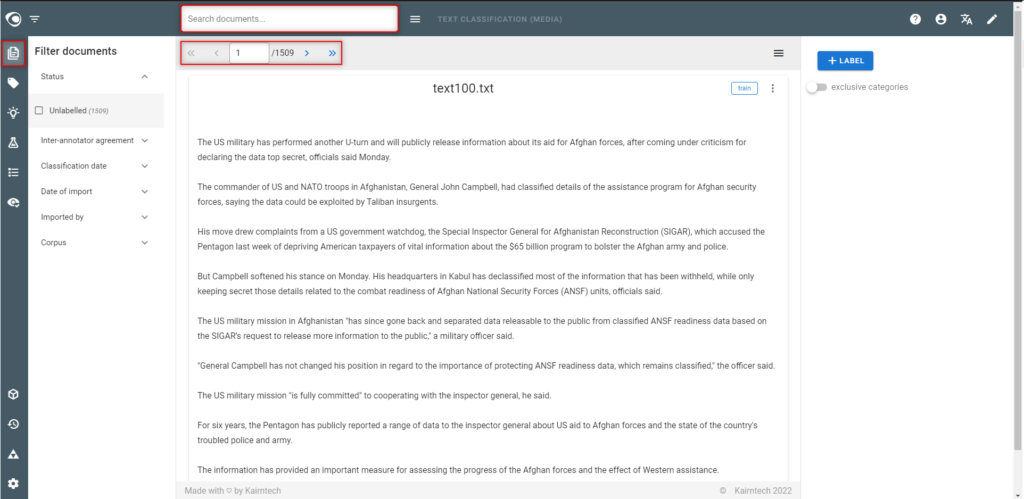
- Read several documents to see what they look like, how they are different.
For Entity detection project, you can also use the Segments view.
- Go to the Segments view
- Browse segments
- Use the search engine. See also How to use the advanced search?
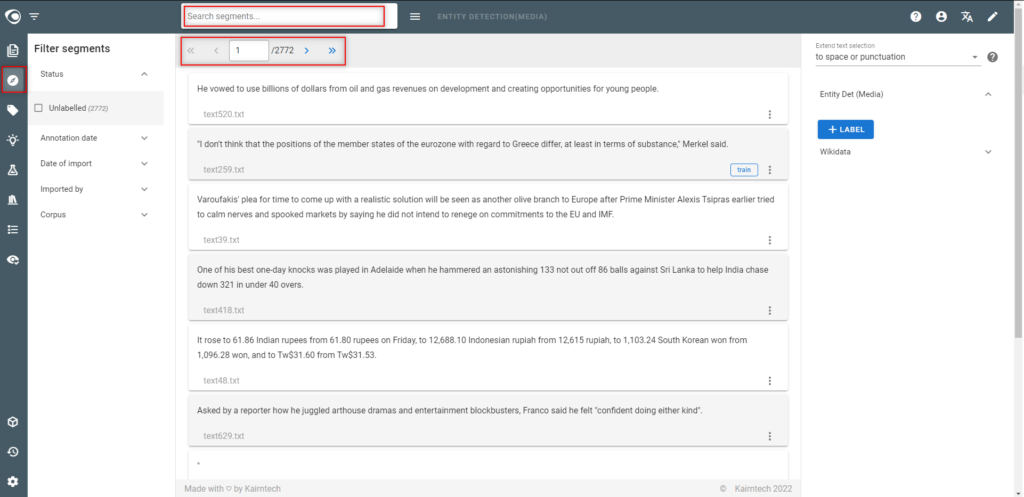
Let’s move on to the next step: