You have to activate the advanced search by clicking on the lightning icon at the right of the Search documents area, as shown below:
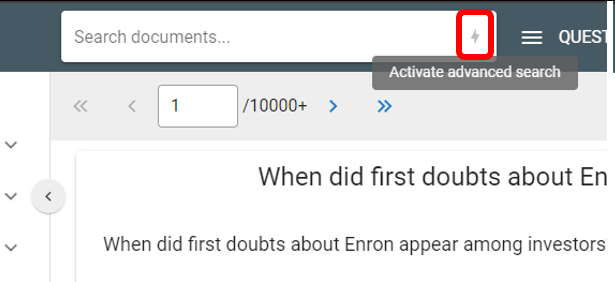
The advanced mode is activated with the > sign
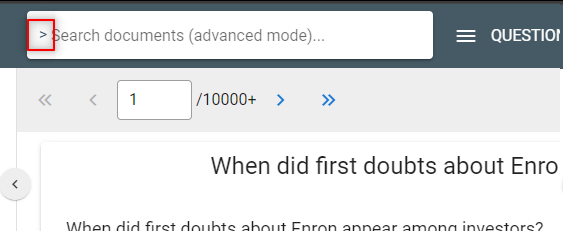
- To perform AND or OR search
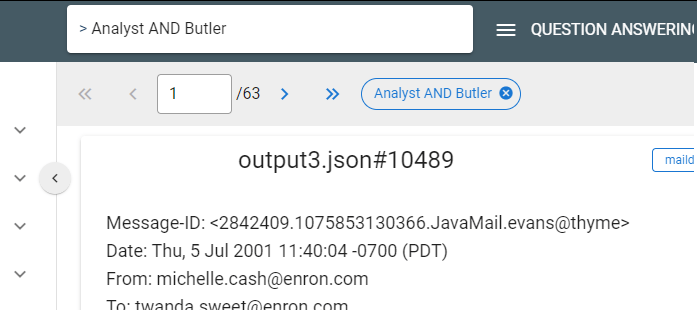
- To search on title: title:Bush
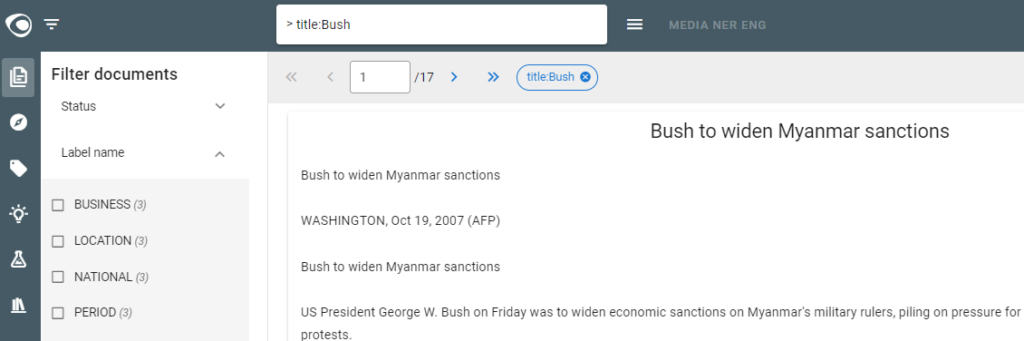
- To search on text: text:Bush
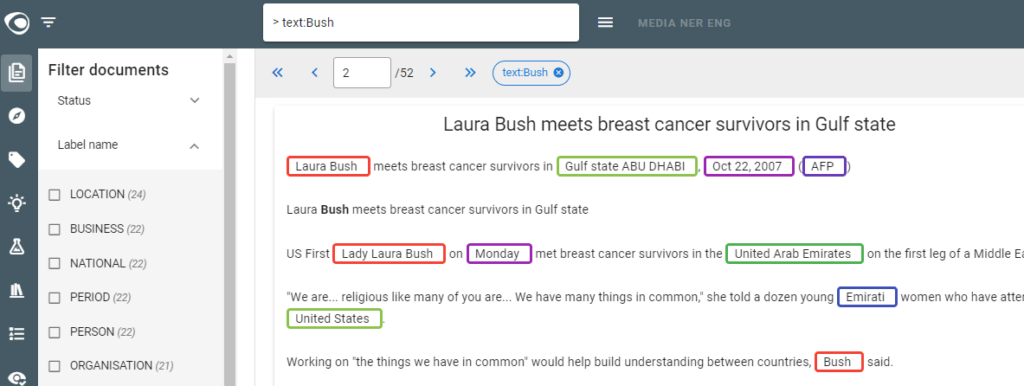
- To search on a metadata: metadata.author:”John Smith”
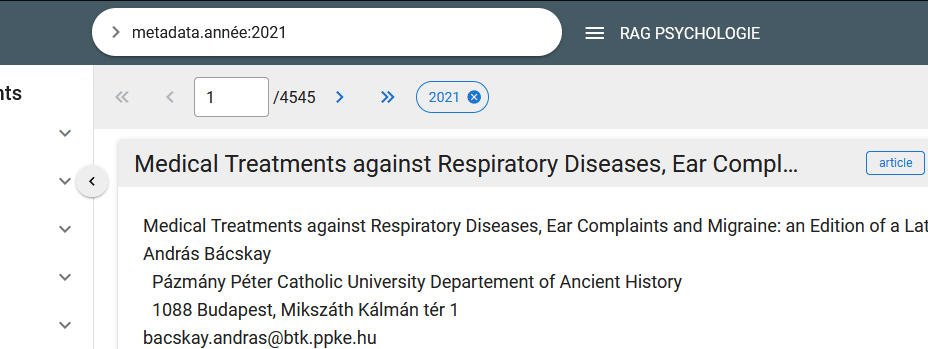
- To search on string “bush” with any characters before, in the text section: text:*bush
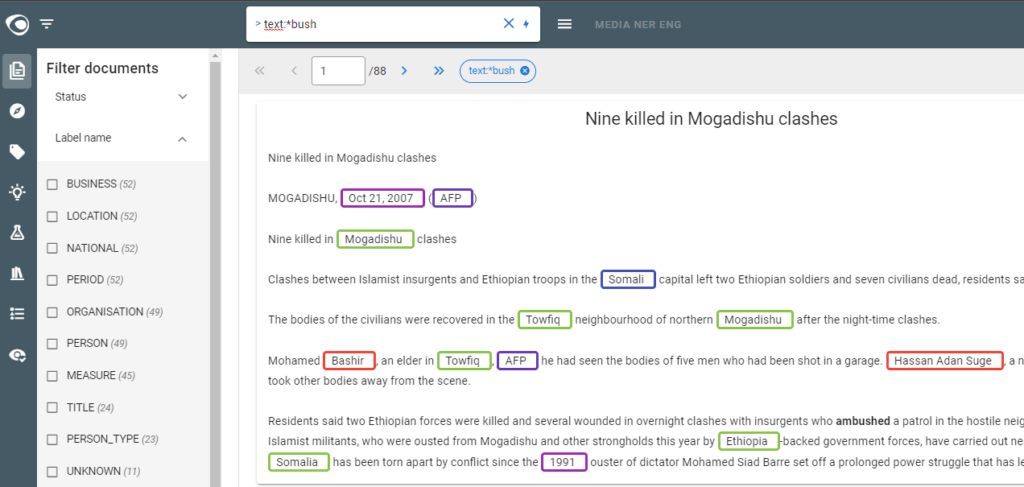
- To search on document identifier: identifier:*news*
The document identifier is displayed with a double-click on the title.
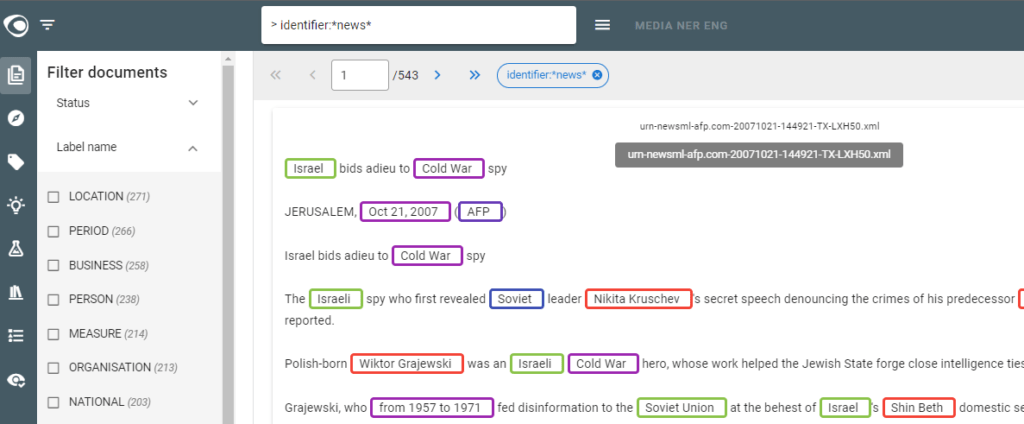
More information below:
- you can use fieldname (search on title…) as described here.
- you can use wildcards as described here.
- You can use regular expressions as described here.
- You can use fuziness as described here.
- You can use proximity search as described here.
- You can use boolean operators as described here
- You can use grouping as described here
- …