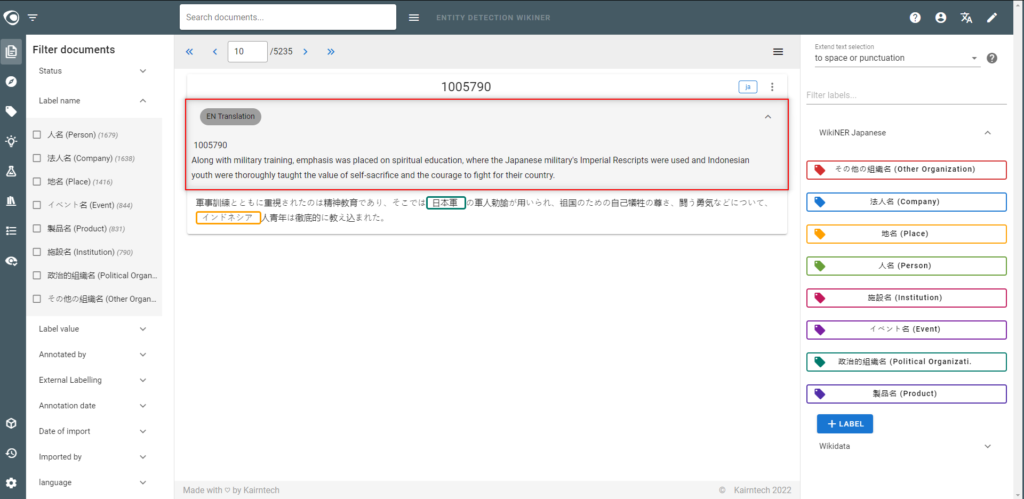A prepackaged Machine Translation (DeepL) component is available to automatically translate text.
- Go to the Processing view
- Create a new pipeline.
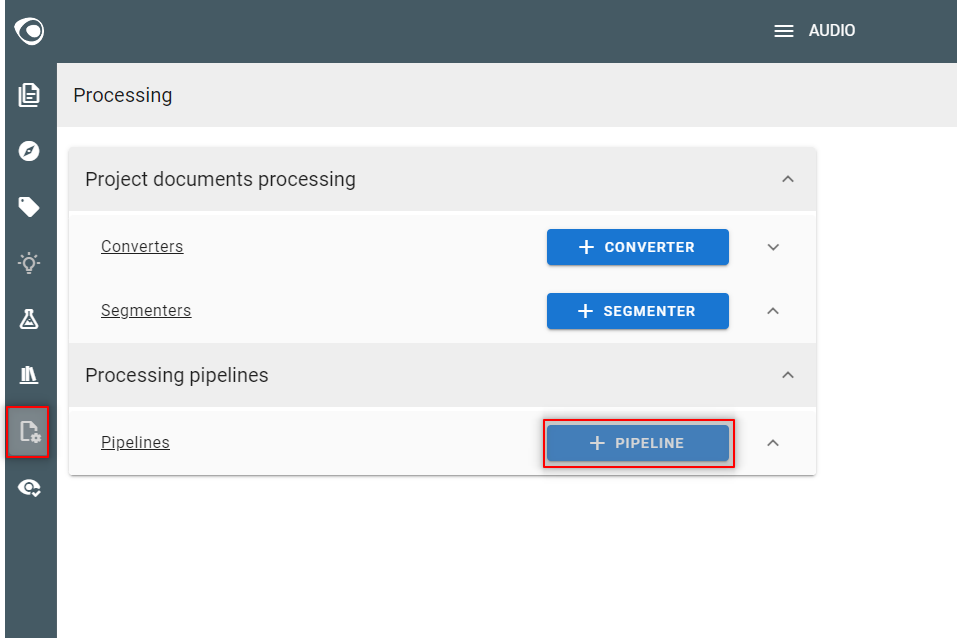
- Create a processing component and select deepl Processor in the drop-down list
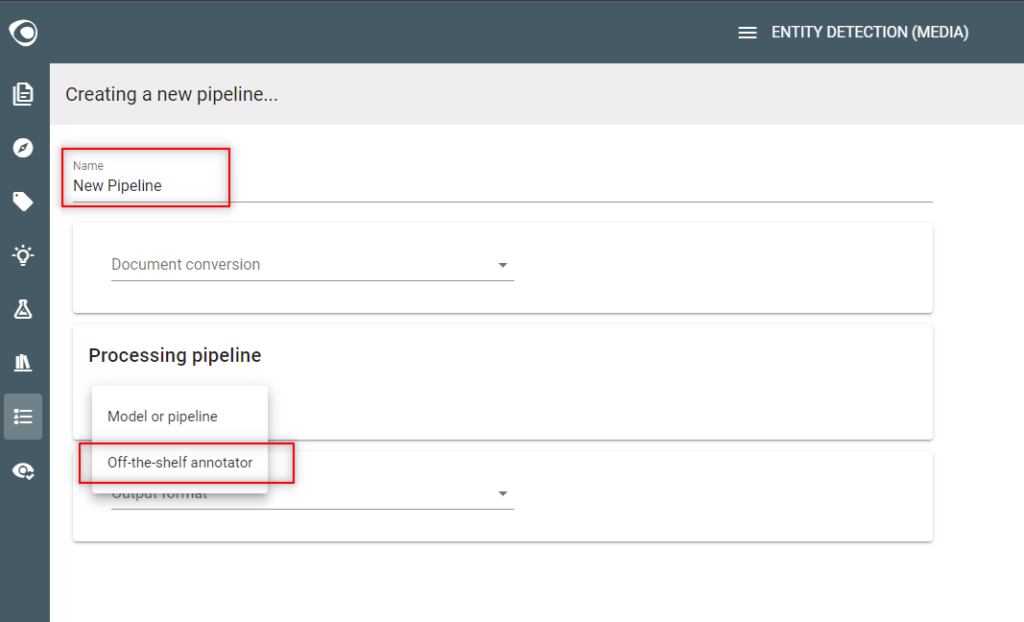
- Adjust available parameters with the settings icon. Select the appropriate language.
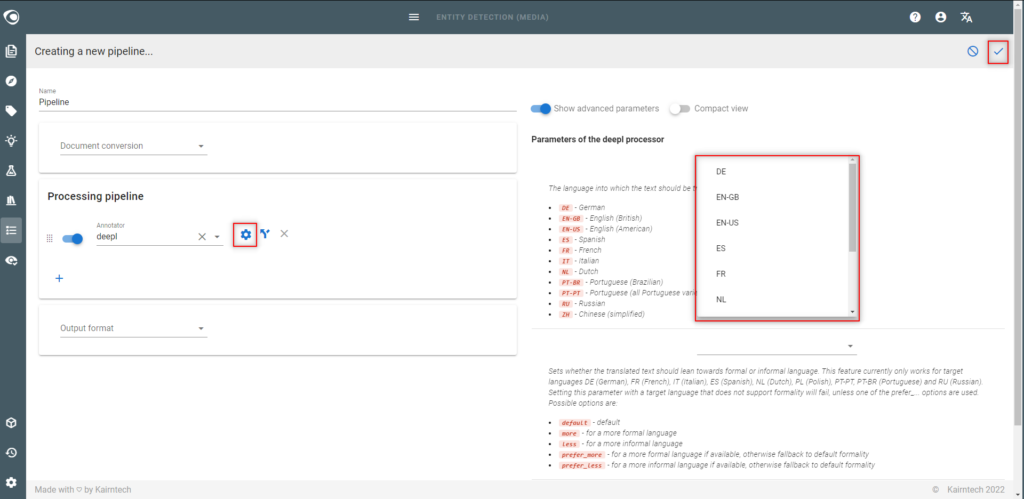
- Save the pipeline,
- Use the test page to give a try or automatically annotate your corpus of document.