If you want to restore a project that has been saved (backed up) earlier:
- Create a new project
- Select “Import Project”
- Select the stored copy of your project (.SPA extension).
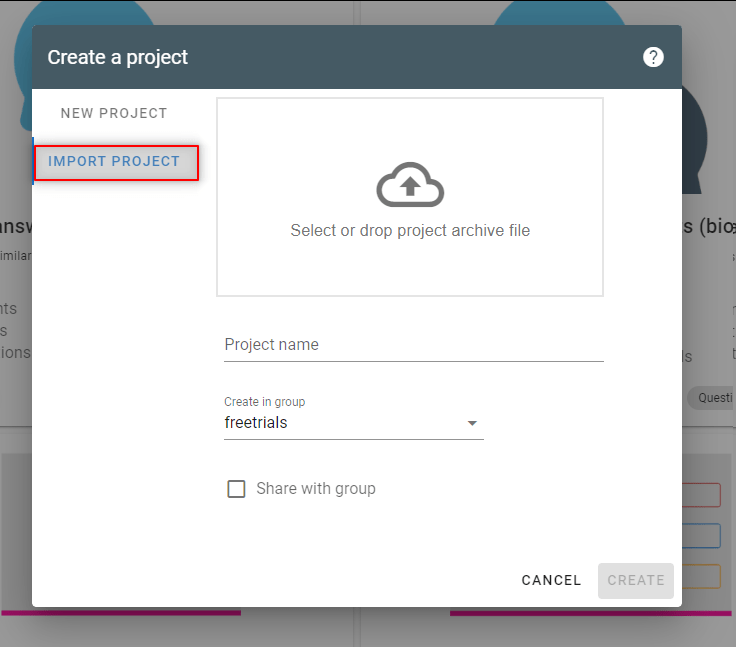
Note that for RAG projects, you should recreate the vectorization after importing an spa file, especially when copying over the project from one machine to another since there may be subtle differences in the available vectorizers.
So, after importing the SPA files, make sure to launch a new vectorization process:
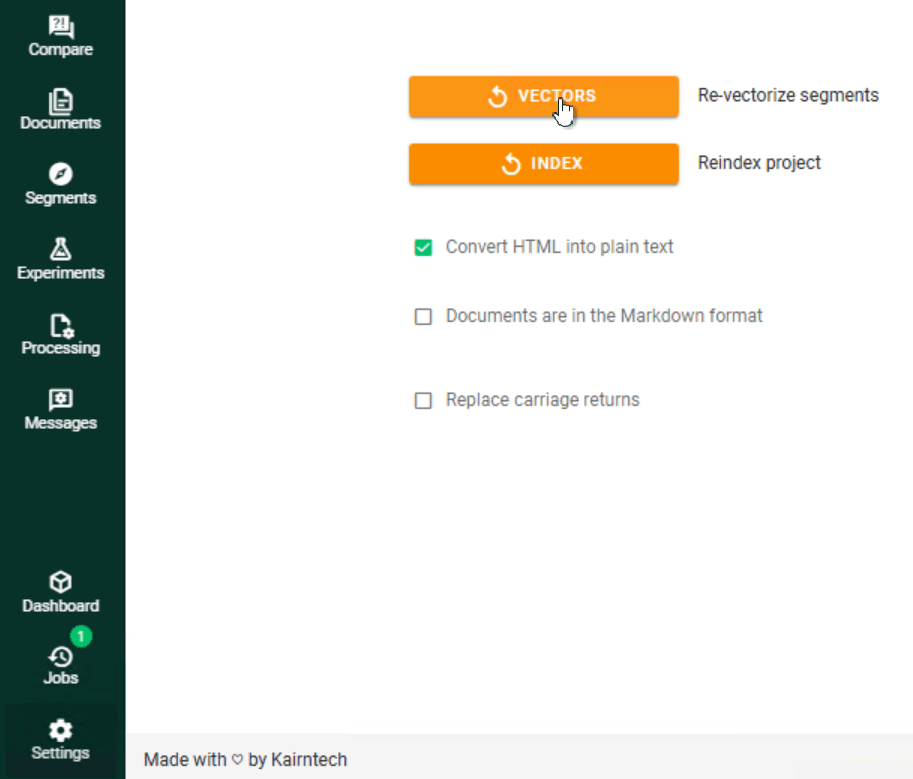
- Further reading